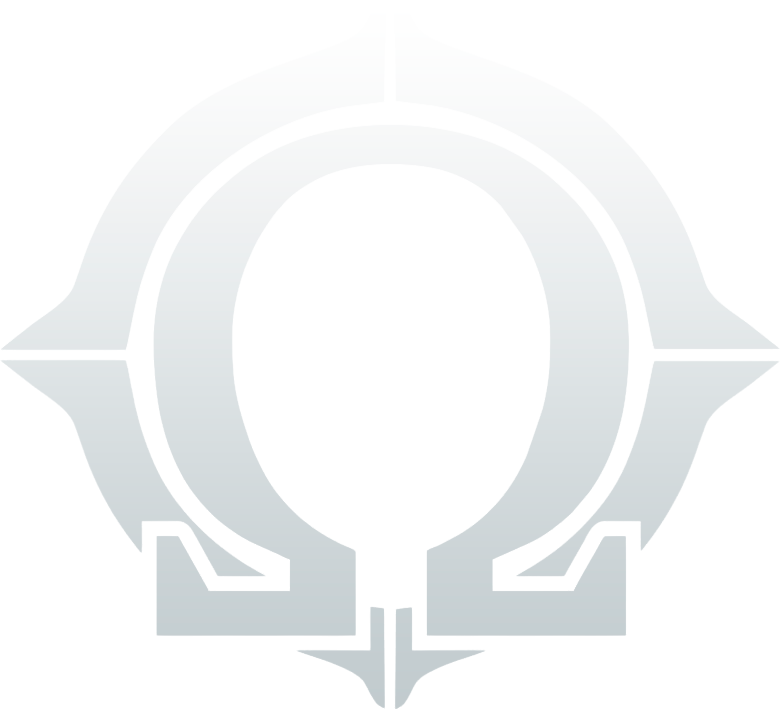PWI OMEGA
1.5.1
HOW TO START PLAYING?
Detailed 4-step guide to a successful start.
ACCOUNT REGISTRATION
STEP#1
Streamlined Login, Reinforced Security: Why We Chose Discord.In selecting Discord as our login method, we prioritize efficiency and security. The platform boasts robust protective measures, including two-factor authentication and advanced encryption.User familiarity with Discord makes the login process intuitive, saving time and reducing errors. This approach not only simplifies the experience but also encourages secure practices, such as activating 2FA.With this integration, we blend convenience and security, aligning with current best practices in our ever-evolving digital landscape.
STEP#2
DOWNLOAD THE GAME
We are committed to providing the best possible experience for our players from the moment they decide to embark on this journey. Our quick downloads ensure that you don't have to wait long to dive into the vast lands of PW Omega. Swift access to the game means your quest for glory and power begins without delay.
Download the game client in a way that is convenient for you.
Automatic
1. Download the launcher.
2. Extract everything to an empty folder.
3. Execute “opatcher.exe” .
4. Wait for the procedure to complete*.
* it may take a while depending on your drive and network speeds
Manual
1. Download all 4 client parts.
(We recommend using a download manager to avoid corruption issues)
2. Download the launcher.
3. Extract both the client and the launcher to the same, empty folder.
(We recommend using 7-Zip to avoid corruption issues)
4. Execute “opatcher.exe”.
Google Drive
1. Download the complete game client.
2. Extract everything to an empty folder.
3. Execute “opatcher.exe” .
4. Wait for the procedure to complete.
STEP#3
INSTALL THE GAME
Install the game client on your computer in a location convenient for you.
The path to the folder in which you install or unpack the archive, as well as its name, should not contain Cyrillic (Russian letters) and special characters.
If the client is downloaded as an archive, use WinRAR or 7zip to unzip the files.
STEP#4
STARTING THE GAME
The game client is initiated through the opatcher. If necessary, the client will be automatically updated to the current version. Wishing you good luck in the vastness of the Perfect World.

PWI OMEGA
1.5.1
Get ready to dive into awesome adventures and exciting challenges.
Join us and be part of this amazing gaming community!

PWI OMEGA
1.5.1
HOW TO START PLAYING?
Detailed 4-step guide to a successful start.
ACCOUNT REGISTRATION
STEP#1
Streamlined Login, Reinforced Security: Why We Chose Discord.In selecting Discord as our login method, we prioritize efficiency and security. The platform boasts robust protective measures, including two-factor authentication and advanced encryption.User familiarity with Discord makes the login process intuitive, saving time and reducing errors. This approach not only simplifies the experience but also encourages secure practices, such as activating 2FA.With this integration, we blend convenience and security, aligning with current best practices in our ever-evolving digital landscape.
STEP#2
DOWNLOAD THE GAME
We are committed to providing the best possible experience for our players from the moment they decide to embark on this journey. Our quick downloads ensure that you don't have to wait long to dive into the vast lands of PW Omega. Swift access to the game means your quest for glory and power begins without delay.
Download the game client in a way that is convenient for you.
Automatic
1. Download the launcher.
2. Extract everything to an empty folder.
3. Execute “opatcher.exe” .
4. Wait for the procedure to complete*.
* it may take a while depending on your drive and network speeds
Manual
1. Download all 4 client parts.
(We recommend using a download manager to avoid corruption issues)
2. Download the launcher.
3. Extract both the client and the launcher to the same, empty folder.
(We recommend using 7-Zip to avoid corruption issues)
4. Execute “opatcher.exe”.
Google Drive
1. Download the complete game client.
2. Extract everything to an empty folder.
3. Execute “opatcher.exe” .
4. Wait for the procedure to complete.
STEP#3
INSTALL THE GAME
Install the game client on your computer in a location convenient for you.
The path to the folder in which you install or unpack the archive, as well as its name, should not contain Cyrillic (Russian letters) and special characters.
If the client is downloaded as an archive, use WinRAR or 7zip to unzip the files.
STEP#4
STARTING THE GAME
The game client is initiated through the opatcher. If necessary, the client will be automatically updated to the current version. Wishing you good luck in the vastness of the Perfect World.